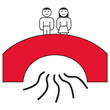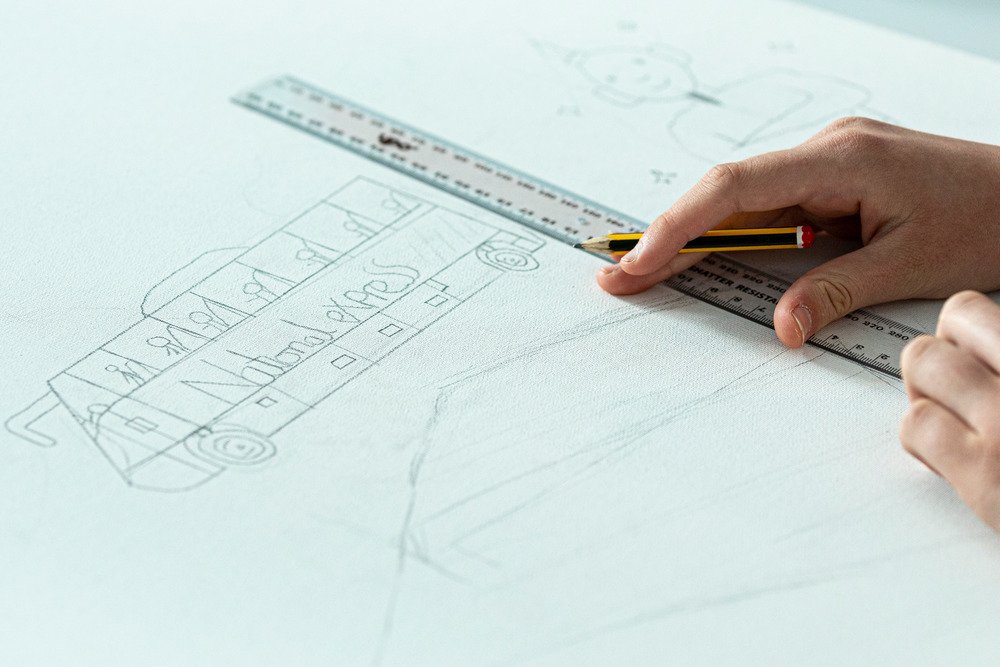SCOPAY
SCOPAY is secure online payments system that is used to:
- Pay for your child’s school dinners
- Pay for school trips
The SCOPAY system is can be accessed via a desktop using https://www.scopay.com/login.html or a mobile app is available for you to download from either the App Store or Google Play.
Before accessing SCOPAY you will first of all need to email the school at: assistant@loddon.wokingham.sch.uk and request for a SCOPAY account to be set up. The school will then email you with the one-time instructions on how to set up your SCOPAY account along with your unique link and credentials. A separate SCOPAY account is necessary and will need to be created for each sibling.
- To top-up your account, go to the Balances icon, click on the element you want to add money to and choose Top-Up Balance. The amount will be added to your basket ready for you to checkout.
- To pay for school trips, click on the Trips icon to see the available trip and make a payment.
- To set alerts on your account (for example, to notify you if your account drops below a certain amount of credit0, click the Alerts icon and then choose the 3 lines on the top right of the screen to configure your settings.